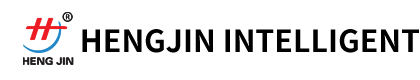1. Due to the full touch screen control adopted by the screen screen printing machine, the touch screen is prone to damage. It is strictly prohibited to collide with hard objects, sharp tools, or collisions. Users must apply machine oil or refuel the screen printing machine at least once a week.
2. Regularly check the accumulated water on the filter cup of the screen printing machine and drain the water according to the group. Please do not put the hose into the cylinder. To ensure the normal operation of the screen printing machine equipment, it is necessary to regularly replenish lubricating oil to each lubrication point.
3. Before each startup, it is necessary to fully understand the operating range of the machine, connect the air source and power supply, check the operation of the machine, and put it into production use after normal operation;

4. Please clean the screen printing machine equipment as much as possible, and wipe it with a soft and clean dry cloth when stains appear; If the stains are difficult to remove, a little neutral detergent can be added to wipe them. It is strictly prohibited to wipe them with alcohol or diluent;
5. Conduct disassembly, inspection, and adjustment of the main parts of the equipment, such as cleaning, technical status inspection, and lubricating oil replacement of the machine; Replace components such as bearing pins, electrical and pneumatic equipment that have reached the specified wear limit.
1. The equipment of the screen printing machine shall not be used for operations, measurements, clamps, cutting tools, workpieces, materials, etc.
2. Ensure that the joint between the movable guide rail surface and the guide rail surface of the screen printing machine is free of chips, dust, oil stains, fuzzing, damage, etc.
3. Please do not disassemble the touch screen without expert guidance. Easy to damage touch screen
4. When not using the screen printing machine for a long time, wipe it clean and place it in a cool, dry, and well ventilated environment;
When the screen printing machine malfunctions, the emergency stop switch should be immediately pressed and turned off, and the service personnel should be notified;
6. During daily maintenance, it is strictly prohibited to disassemble parts of the screen printing machine. If there is any abnormality, it should be stopped immediately;
7. Regular equipment condition investigation, accuracy inspection, adjustment, fault analysis, and status monitoring must be carried out;
Please continue daily maintenance of the screen printing machine. In this way, not only can the lifespan of the screen printing machine be extended, but satisfactory products can also be printed more smoothly in daily use.